

Using a literature-based curriculum is one of the best ways (in my opinion) to engage students. It steers clear of boring textbooks, adds variety, and builds retention. While it may be one of the best ways to engage a student’s interest, it can also really engage your pocketbook!
I homeschooled my children for 20+ years, and during that time we used (and created) LOTS of literature-based programs. We were also always on a tight budget. In creating curricula for Guest Hollow I haven’t forgotten the struggle to balance what’s best for your kids with what’s best for your budget!
In this post, I’m going to share ways of obtaining the books for a literature-based curriculum without breaking the bank…
Use the Library
This may seem like the most obvious way of saving your money, but there are lots of specific tips for making the most out of this free resource!

Install the Library Extension for the Chrome browser.
This free extension can check your library’s online catalog while you are browsing sites like Amazon and Goodreads, and it will display the availability of an item on the same page. Here is a screenshot of the extension in action on an Amazon page. If you click on it, you can see a larger version. The extension is featured on the right side of the page:

I am a member of several local libraries. The extension checks all of my libraries – both the physical copies and e-books. I can click on the “borrow” button to go straight to the library and check the book out. This is one of my FAVORITE money-saving resources!
The authors of the plugin are also really friendly and helpful. One of my library systems wasn’t in their database. I wrote an email requesting it, and it was added literally within 30 minutes. I can’t recommend this plugin enough! I highly recommend you look at the Library Extension’s support page. Even though it’s free, this extension is worth a little extra thank you!
Research the electronic resources your library has access to such as:

Hoopla Digital provides a wide range of digital content and allows library patrons to download or stream media content for free. Hoopla has videos, books, music, and graphic novels available!
Overdrive and Libby – Overdrive gives you access to tons of e-books and audiobooks. Use the free Libby app to sign into multiple libraries or use more than one card for each library.
Libby can also send books to a Kindle and show you all of your loans and holds on a single shelf (even if you are using more than one library’s access to Overdrive).



CloudLibrary – See if your library has a subscription! You can get tons of popular books to read on your computer, tablet, or phone.

Use your library’s inter-library loan program. This will allow you to check out books that aren’t available in your local library system. Be careful, though! Sometimes this service costs a few dollars per book or, if it’s free, you can rack up nasty fines if you turn in these books late.
Make requests. If your library doesn’t have a book, there is usually a way to request it for purchase. Our library system purchased a bunch of books I wanted to read while creating the High School American History curriculum.
See if you qualify for an educator’s card. Some libraries have a card for educators that allows longer checkout times and lower fines.
Consider joining a library that isn’t local for access to their e-books and digital resources. Some libraries will allow someone who is not in their area to have a library card if they are willing to pay a yearly fee. You can then use the card to access digital items and subscriptions. Click here to check out an article about libraries with non-resident borrowing privileges. Do a Google search to find other libraries that allow this.
The Amazon Ecosystem
Use a Kindle or other tablet and purchase Kindle books at discounted prices. Ebooks are often less expensive than physical books. Some classic books are also FREE. The Kindle also has a feature where you can tap any word to see an instant definition and save it in the Kindle Vocabulary Builder. Kindle books can also be less intimidating to reluctant readers and there is also a special font for Dyslexics. Some Kindles also have a text-to-speech feature that can read books to your student. Kindles and eReaders are a great resource when using a literature-based curriculum.
Kindle Unlimited has a 30-day free trial and sometimes has special deals where you can get a 3-month subscription for 99 cents! A subscription gives you access to the Kindle Unlimited Library of 1.4 million titles in eBook and audiobook format. Some of the books in our language arts program are free through this subscription like the books by Brian P. Cleary.
Amazon’s Free Time Unlimited gives kids access to books, apps, and videos for an inexpensive subscription. Try one month for free to see if the books available are a match for the program you wish to use. Note: The iOS version of the app only gives you access to books and movies. You need the Android version to access apps/games and other features. Some of the books in our Guest Hollow programs are featured in Free Time Unlimited (at the time of this writing) like An Ambush of Tigers, What do Authors Do?, National Geographic Readers: Sea Turtles, Eye to Eye, The Trojan Horse, and Phineas Gage.
Use Audible for audiobooks. Try it out for free for 30 days and get TWO free books you can add to your homeschool library. Audible is great for reluctant readers or for listening to “on the go.”
Try the free trial for the Amazon-owned ComiXology app. One of our customers shared that she was able to get two free comics for our American History Curriculum with her 30-day free trial!
Look for used versions of the books you need (see the screenshot highlighted in yellow):
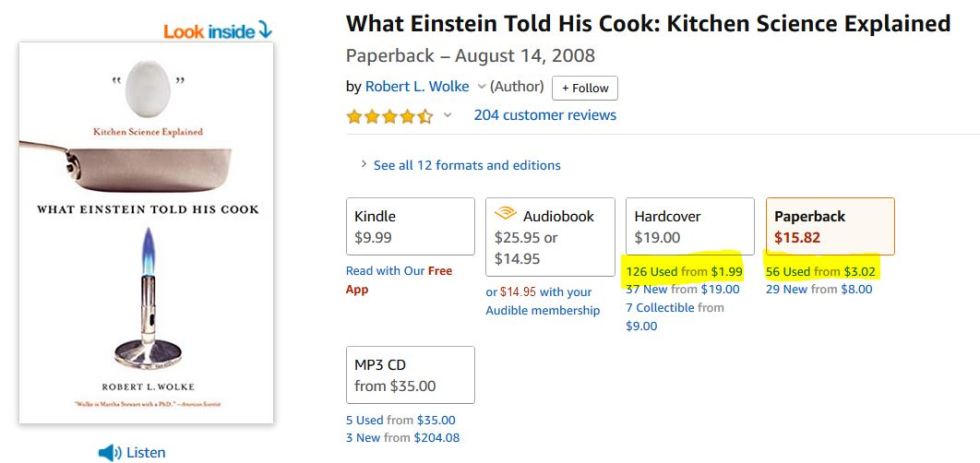
You can save a LOT of money purchasing used books on Amazon.
Other Subscriptions and Online Freebies
Everand allows you to subscribe and borrow tons of eBooks, magazines, audiobooks, and various documents (like sheet music). You can get a 60-day free trial if you use our link here: https://www.everand.com/g/117u0 (and we’ll get a free month -woohoo and thanks in advance!). I use Everand all the time to borrow books when creating Guest Hollow curricula. It’s saved me a bundle!
With a subscription to Everand, you also get access to Scribd. Scribd is a digital document library, with over 170M documents and counting. You can think of it as a kind of YouTube for documents.


Openlibrary.org lets you borrow hundreds of thousands of books in digital format. You can read the books online or download them in ePub, PDF, text, and sometimes Kindle format. A lot of the books in the Guest Hollow programs can be found at the Open Library website like A Patriot’s History of the United States, Colonial Living, The Cartoon Guide to Genetics, and many more.
Archive.org has lots of free books, magazines, movies, software, music, and more. You can search and see if it has the book or magazine you need in a digital format.


Project Gutenburg – Check out this library of over 60,000 free eBooks in a variety of formats. You can read them online, via a Kindle, tablet, phone, etc.
Used Book Websites
There are lots of websites besides Amazon where you can get used books if you need to have a few books in hand vs. digital books. Pay attention to the recent recommendations about virus spread via surfaces to know if this is the right option for you.
Thriftbooks – If you click the link and spend $30 after signing up for the ReadingRewards program, you get a free book and so do we! 😉
You can also get a teacher’s discount for Thriftbooks! Homeschoolers qualify!
YouTube
You’d be surprised at how many books are read out loud on YouTube. Do a search for the book title you want as a read aloud and see if it’s available!
Other Online Resources
https://buynothingproject.org/ – No trades or swaps are allowed via Buy Nothing Groups – just gifts that are freely given. You may be able to find (and share!) some homeschooling books and resources.
Paperbackswap.com and other book swap sites – List books you would like to swap, mail it out, and then you can choose from the other books listed on the site. You pay for the postage on books you ship out. Books you receive come to you postage-paid!
Bookmooch.com – Give books away, get points to get books you want!
Looking Locally
Don’t forget to look at local thrift stores, homeschool consignments stores, and yard sales! Try to keep a list on hand when you are out and about with the titles of the books you are looking for.
Planning Wisely
Every Guest Hollow curriculum comes with a printable book list to help you with your planning and shopping. Some of the book lists even rank the books in order of importance to help you potentially cull some titles out, if necessary, for time and/or budget constraints.

Purchase books a “chunk” at a time. No one says you have to get every single book all at once. You can purchase or borrow books on an as-needed basis. Get “spine” books and books that are used multiple weeks at the beginning of the year. Separate your other purchases into more manageable bits and pieces in 4-week intervals or so, if possible.
Post in the Guest Hollow Facebook groups and see if anyone is ready to sell their books. There are often some great deals to be had! Check out the following groups:
- Guest Hollow K-8 Homeschooling Curriculum User’s Group
- Guest Hollow Grade School Science Curriculum Homeschooling User’s Group
- Guest Hollow Language Arts and Beowulf’s Grammar Homeschooling User’s Group
- Guest Hollow High School Curriculum Homeschooling User’s Group
- Guest Hollow Chemistry in the Kitchen High School Homeschooling User’s Group
- Guest Hollow Physics High School Curriculum Homeschool User’s Group
- Guest Hollow’s Biology Curriculum User’s Group
- Guest Hollow History Homeschooling Curriculum User’s Group
- Guest Hollow Geography Homeschool Curriculum User’s Group
- Guest Hollow Government, Economics, & Personal Finance Homeschooling Group
If you are using a different curriculum, check out your curriculum’s boards, homeschool groups, and Facebook groups to see if buying and selling of books is allowed and encouraged as it is on Guest Hollow’s.
Using a literature-based curriculum like Guest Hollow can take a bit more work when you are gathering materials (since we don’t offer book packages you can click on and buy in one swoop), but there is the potential to save SO much money! What homeschooler doesn’t like that? 😉
Using the tips I’ve shared above will hopefully help you do the best not only for your child’s education but also for your pocketbook!
Don’t forget to pin and share this post! Spread the Guest Hollow love! Let me know in the comments if you have any other money-saving ideas! I would love to read them!


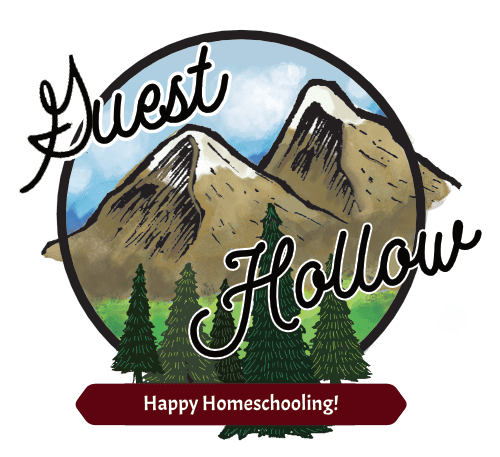




This is awesome info for anyone needing to buy or borrow books for a short period of time. I’ve never heard of the sites listed above, so helpful!!!
RBDigital has been acquired by OVerdrive https://resources.overdrive.com/rbdigital-acquisition-faqs/
Thank you so much for the info! We’ll update the post!! 🙂
Thank you for these tips!